Windows activater failed
Fix Windows 10 ,11 errors
Wait a few days and try again or just leave it and let it activate on its own. The activation servers might be overwhelmed.
Contact the Microsoft Activation Center for further assistance:
Try the appropriate phone number listed at the Microsoft Volume License Key assisted support telephone information page.
Reset your license status:
Press Windows key + X
Click Command Prompt (Admin)
At the command prompt, type the following commands:
slmgr.vbs -rearm
Hit Enter on your keyboard
Exit the command prompt
Restart your computer
Enter the product key using the instructions
Force activation:
Press Windows key + X
Click Command Prompt (Admin)
At the command prompt, type the following commands:
slmgr.vbs -ato
Hit Enter on your keyboard
Exit the command prompt
Restart your computer
Scan for broken operating system files:
You can also try running the system file checker utility to see if it might resolve any problems that might be preventing product activation.
Scan and Repair System files (SFC)
The issues below are more likely to affect retail bought and volume license clients.
If you are unable to enter the product key:
Press Windows key + X
Click Command Prompt (Admin)
At the command prompt, type the following commands:
slmgr.vbs -ipk xxxx-xxxx-xxxx-xxxx (allows you to replace the current product key with the specified)
xxxx-xxxx-xxxx-xxxx – represents your product key
Hit Enter on your keyboard
Exit the command prompt
Restart your computer
Try Activating again
You were never running a genuine Windows 7 or Windows 8 license.
This issue particularly affects Windows 7 licenses. If you purchased your Windows 7 license from an auction website such as eBay or the Amazon, you might have mistakenly purchased a counterfeit copy. You can determine this by the product ID which determines your level of support.
- 065, 066, 067, 068, 069 for Windows 7 Ultimate
- 220, 221, 222 for Windows 7 Professional
- 230, 231, 221, 232 for Windows 7 Home Premium
Click Start, right-click Computer
Click Properties
Scroll down to Windows Activation and look at the PID It will look something like the following 12345-067-1234567-54321, the portion you are interested in is the three digit section if it matches or is within one or two digits of the examples above you probably have an MSDN or TechNet key.
About MSDN or TechNet Product Keys
They are genuine Microsoft product keys; they are actually retail licenses, but it is intended for a particular product channel – either the Microsoft Software Developer Network (MSDN) or TechNet for IT Professionals who pay a subscription fee. Although these licenses are intended for evaluation purposes, the great thing about them, unlike trial Microsoft software, they do not expire. Because the agreement under which the subscription is provided is a single license, none of the software should be distributed outside of it. Even though it is $50,000 worth of licenses, it is for one person only to use and no one else. Unfortunately, regardless of the licensing terms, individuals still abuse the program, either giveaway product keys or resell them on auction sites. Microsoft licenses it in good faith that customers won’t do so.
If you discover that your license is from MSDN or TechNet, what probably happened is, you bought an MSDN licensed key, which carries up to 10 activations, unlike full packaged retail licenses which only carry 1 activation. The person who sold it to you probably sold it to 10 other people. Somewhere along the way, one of those persons might have installed it on a second system, activated it. Because it went past the 10 activation threshold, Microsoft detected that it was being abused and blocked the key from further use.
You can confirm that your software is genuine now. It’s quick and easy.
Click the ‘Validate Windows’ button, if the validation check fails, then click on the ‘Get Genuine’ button to get a WGA Kit.
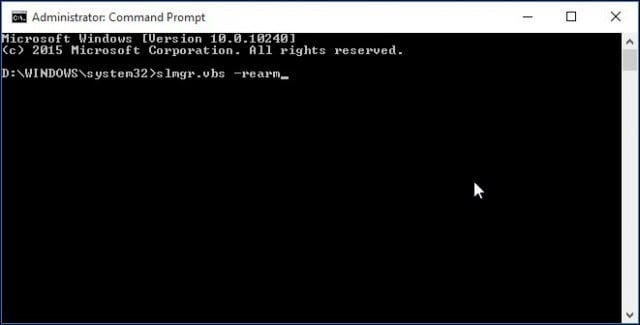
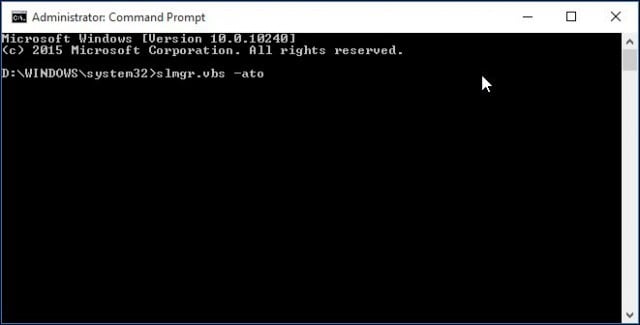
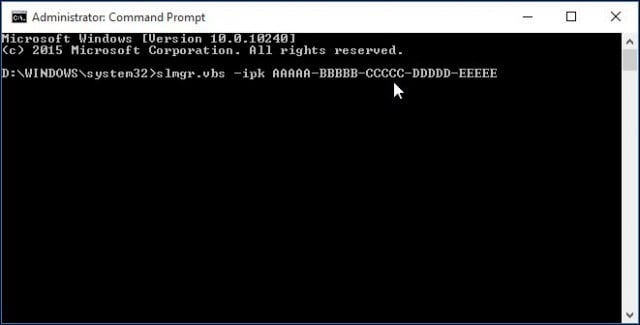

Comments
Post a Comment