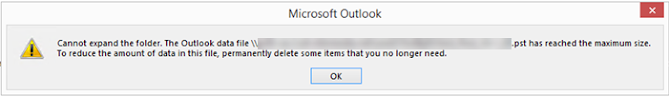Error Code: INET_E_RESOURCE_NOT_FOUND
Does the issue happen when you surf to other non-SharePoint pages? Test the issue on Chrome or another browser. From the error message, it sounds like a Windows issue that might be stopping the browser from connecting to the internet. If you encounter any errors, try renaming the connections folder in your Windows Registry and follow these steps: Open Windows Registry: Press Win + R, type regedit in the Run prompt, and click OK. Navigate to the Following Path: HKEY_LOCAL_MACHINE > Software > Microsoft > Windows > CurrentVersion > Internet Settings > Connections. Rename the Connections Folder: Right-click on the Connections folder and rename it as ConnectionsX. Press Enter to save. Additionally, it could be a third-party antivirus blocking the browser from connecting to the internet. Temporarily disable the antivirus and see if that resolves the problem. Other steps you can try: Restart your router. Disable the TCP Fast Open feature on Edge. Fl