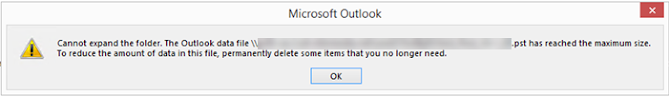Windows corrupt system screen error
How to run DISM commands to repair Windows BY shohrab Ansari DISM and SFC are powerful Windows commands that you can use to troubleshoot or repair system images Both Windows 11 and Windows 10 feature a built-in Deployment Image Servicing and Management tool, better known as DISM. A stable Windows build relies on a healthy foundation of core files that ensure everything runs as expected. However, sometimes Windows can develop unexpected issues over time. That's where DISM comes in as a powerful tool. DISM has long been used by system admins to configure, tweak, and even repair system images. If you learn how to use it, DISM can help you solve a wide variety of system problems. It can even sometimes help in fixing a Windows BSOD (blue screen of death). In this guide, we'll break down how this tool works and the various ways that you can use it. What is DISM? If you are interested in a more technical understanding of DISM, here's the gist of it: DISM mainly works by managing