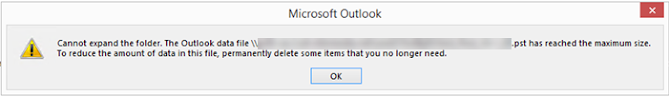Search This Blog
Services for all Windows, network analysis and monitoring, and hardware source issues
Posts
How To Increase The Size Limit Of Your PST And OST Files In Outlook For Windows?
- Get link
- X
- Other Apps
how to port forwarding with dell sonicwall
- Get link
- X
- Other Apps
How to Uninstall a Windows Update in Command Prompt with WUSA
- Get link
- X
- Other Apps
All in one windows credential sam and hash decripted and encripted(Dumping :sam: all security
- Get link
- X
- Other Apps